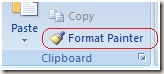 The Format Painter tool replicates the formatting from one part of a document to another. So instead of manually redoing all the formatting yourself, you can use the Format Painter.
The Format Painter tool replicates the formatting from one part of a document to another. So instead of manually redoing all the formatting yourself, you can use the Format Painter.
1. select the text whose formatting you want to replicate.
2. click the Format Painter toolbar button.
3. select the text you want to imbue with the format.
For bonus points,
1. select the text whose formatting you want to replicate
2. double-click the Format Painter toolbar button.
3. select the multiple texts you want to imbue with the format
Source: http://office.Microsoft.com